Crystal Clear: Clean Your Computer Monitor Screen
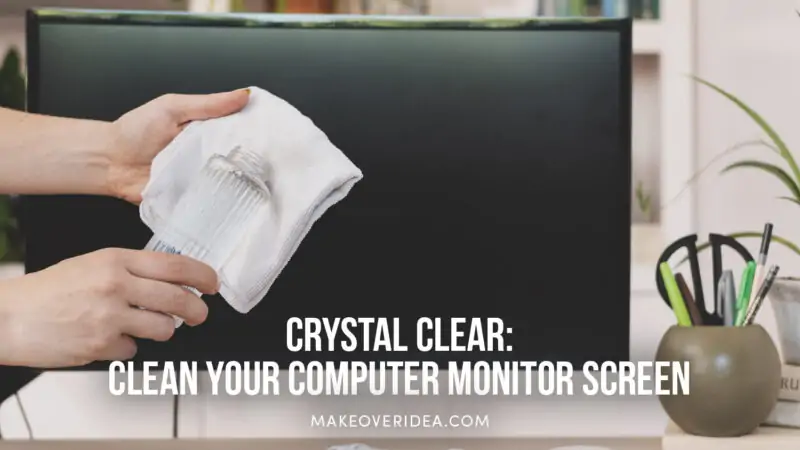
Introduction: The Joy of a Clean Monitor
There’s nothing quite like the feeling of sitting down at your computer or laptop and seeing a crystal-clear screen looking back at you. Unfortunately, it doesn’t take long for smudges, fingerprints, and dust to accumulate on your monitor screen. Not only can these blemishes be distracting while you’re trying to work or play games, but they can also decrease your device’s lifespan.
Keeping your computer monitor clean is not just about aesthetics; when you wipe the screen regularly, you do essential for its longevity too! You may think that wiping off dirt with any cloth lying around will do the trick – sadly, no! That way might end up causing more damage than good in some cases as screens are sensitive pieces of tech we use daily.
Picking Your Tools: What to Use to Clean?

Before diving into how-to-clean tips that promise excellent results without damaging our precious devices – let us first explore what tools one should have before cleaning their PC monitors.
The answer is simple — microfiber cloths!
Microfiber cloths are perfect because they don’t leave lint behind or cause scratches on delicate surfaces such as LCD monitors’ glass panels (which happen due to rigid materials like paper towels). In addition, pick up distilled water if you want deep-cleaning power without harsh chemicals affecting surface components negatively.
Nowadays, there are many cleaner solutions available in stores dedicated specifically to electronic gadget maintenance. However, using cleaners directly onto an actual display could result in facing severe damage from abrasive products which include vinegar-based liquids amongst others.
The Art of Computer Monitor Cleaning
How to Clean Your Computer Screen Safely?
Keep your display in perfect condition may seem like a daunting task, but it’s actually quite simple and can be done safely with just a few steps:
- Firstly, turn off the monitor before cleaning it — this will help you see any smudges or fingerprints more clearly, and you couldn’t damage your screen chips due to the humidity of cleaning products.
- Next, dampen your microfiber cloth with distilled water (or if using other cleaners solutions — spray them on the cleaning cloth rather than directly onto your monitor).
- Gently wipe down the surface of your computer screen in circular motions without applying too much pressure, as that may cause pixel damage over time.
If there are stubborn marks left behind, such as dried-on debris or fingerprints still visible after wiping several times, then add additional moisture to your fabric for a more straightforward removal process.
Don’t use rubbing alcohol. It can damage the screen because it breaks down the oleophobic coating, making the surface of your screen dirty faster and more susceptible to scratches. Never spray plain water to dampen, too, as it can damage both glossy and matte displays.
The Ideal Way to Clean Your Computer Monitor
To best clean your monitor, follow these simple steps:
- Step one: Turn off and unplug all cables from both ends of the device.
- Step two: Use compressed air cans provided specifically used for electronics dusting purposes only! Spraying Dust Remover Cans helps remove even those hard-to-reach corners!
- Step three: Wipe away any remaining dust particles with offers made out of microfiber material since they won’t scratch screens thanks so their gentleness towards surfaces compared to harsh paper towels, which leave unsightly scratches on LCD displays.
Tips for a Spotless Computer Screen
There’s no point in having our monitors wiped once if we ignore maintaining their cleanliness afterward — here are some tips worth considering regarding keeping our PC Screens spotless!
Best Way to Clean a PC Monitor?
The best way(s) indeed depend upon what suits each user individually based on how often they use their devices & personal preferences when cleaning equipment regularly, etcetera… However, here are some universal tips worth mentioning:
- Clean your computer screen regularly (at least once a week) so dirt and grime don’t accumulate.
- Use distilled water or cleaning solutions specifically designed for electronics when wiping down the monitor screen. Avoid using paper towels and window cleaners with ammonia or vinegar, as they may cause damage over time!
How to Maintain a Clean Monitor Screen?

Maintaining clean monitors side by side after each successful wipe is quite easy to do! Here’s what you can remember;
- Keep microfiber cloths nearby since it’s more comfortable than rushing off looking around for one later when it’s time to clean or just remove dust.
- Avoid touching your computer screen with bare hands or fingers, as the natural oils on our skin can leave smudges and fingerprints behind, reducing clarity over time.
- Consider investing in a screen protector for added protection against scratches when using touch devices.
It is convenient to buy monitor cleaning products in kits. They often include a spray or gel for office equipment and a microfiber cleaning cloth.
Preventing Smudges: Simple Screen Hacks
Preventing smudges from appearing on your monitor is easier than you might think:
- Adjust the placement of light sources around the room to avoid glare that reflects onto screens; glancing back at us only causes confusion & headaches!
- Regularly sanitize our hands before starting any work session; this ensures no dirt particles are transferred onto monitors via fingers.
Household Items: Can They Clean a Monitor?
In short – No! Using household items like paper towels and tissue papers alongside cleaning solutions so readily available inside homes always ends up causing more damage than good since their softer surfaces contain lint fibers which scratch LCD displays instead of polishing them gently – not something anyone wants happening!
Frequently Asked Questions: Clean a Computer Monitor
It’s recommended to clean PC screens once every week if they’re being regularly used daily — deep cleansing is required depending upon environmental factors such as pet fur/dust exposure caused by doors/windows being kept open for long hours, etcetera.
Avoid spraying directly into an actual display liquid-based compositions containing harsh chemicals such as White Vinegar while wiping off debris found within corners where no other tools could reach out easily without applying excess pressure over fragile pixels due its fragility factor concerning most modern-day devices that come packed with various components designed delicately.
Conclusion: Embrace Your Immaculate Monitor
Keeping our computer monitors clean doesn’t have to be a complicated or time-consuming process anymore, thanks mainly due to available gadgets dedicated to electronics maintenance purposes only currently operating under market trends worldwide. By remembering the simple tips mentioned above, you can ensure your monitor stays crystal clear while also protecting it from damage in the long term. Don’t fear giving it a quick wipe down regularly — embrace that immaculate screen today!